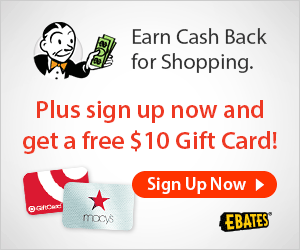Simple Checklist that could have prevented Ben Bernanke's Wife from being ripped off by Aggressive Identity Thieves
Tips are below:
Fr: Lee Bellinger, Publisher
Re: A Simple Checklist That Could Have Prevented Ben Bernanke's Wife from Being Ripped Off by Aggressive Identity Thieves
This is an urgent message for you – or anyone who has a friend, parent, or spouse who underestimates the severe and growing risk of identity theft. This common crime is turning lots of unsuspecting people into paupers overnight and even getting some wrongly arrested.
No one is immune from identity theft. Especially the unprepared. Here's a high-profile example where no fancy high-tech maneuver was involved, nor any violence, nor much sophistication.
Anna Bernanke, wife of Federal Reserve Chairman Ben Bernanke, recently went to the Starbucks near their Washington, D.C. home. As she was sipping her beverage, her purse was snatched off the back of her chair.
According to Newsweek, court records reveal Mrs. Bernanke's purse had her "driver's license, Social Security card, four credit cards, and a book of Wachovia bank checks from the couple's joint checking account. Printed on each check were the Bernanke's bank-account number, home address, and telephone number."
If it can happen to individuals of the Bernankes' rank and status, you better believe it can happen to you. For today's Executive Bulletin, we've assembled a 26-step checklist you can follow to protect your identity, and the identities of those you care about, from this fast-growing crime.
What's more, by implementing these identity-shielding steps, you also reinforce your privacy from government goons and frivolous-lawsuit scumbags.
No one is safe from identity theft. PrivacyRights.org reports that from 2005 to today, over private 542,335,668 records have been breached! In only one month, over 5 million records were put at risk of exposure and abuse.
26 Common-Sense Steps to Prevent Identity Theft
and Protect Your Privacy
Not all of these steps may be appropriate for your personal situation, so feel free to cherry-pick from the list and implement the ones you need. Make sure to share this list with others you care about, so they're better protected, too. It's a long list, so it might help if you print a copy, tack it to your wall, and check off the steps as you complete them.
1) Alter your phone book listing. Phone books still exist (even though they're not as prevalent as before). Call your local phone company and limit the information they publish about you in the phone book or ask to be completely removed from it.
2) Subscribe to a credit-monitoring service. Not all services are alike. Most will monitor your credit report and notify you when new data is found. Some will help you clean up the damage if your identity is stolen. Some reputable options to look into are I.D. Theft Shield (from Pre-Paid Legal), iSekurity, CSIdentity, and Debix.
3) Beware of Internet phishing scams. In this scam, a crook sends you a fake email pretending to be from a known company (your bank, eBay, IRS, your state lottery, etc.) with some kind of urgent message saying you "need" to fill-in your private account details. Bottom line: If you don't trust the email or if it "feels" fishy – do NOT click on any of the links. If you're concerned that it may be important, use a "proven" phone number (NOT the phone number on the suspicious email) and call the company direct. Chances are if you feel unsure about the email, you'll find out it is in fact a fraudulent email.
4) Own a cross-cut shredder. Shred everything that has any identifying information, even if it's just your name, I.D. thieves can piece together your profile over time, like putting together a puzzle. Sometimes, all they need is one piece of information to create a fake identity. It depends on what kind of fraud they want to commit – "shred, baby, shred."
5) Encrypt email. A great stopgap to begin encrypting email on your end is to use Hushmail.com. This is a free web-based email service, just like Gmail or Hotmail. (Note: Hushmail keeps a copy of the encryption keys within the corporation, which means if asked by authorities to open your emails, they have the ability to do so.) Their free service option comes with a small 2 MB storage size, which is the size of the old 2-inch diskettes. One trick is to use the free version for sensitive email – bank, health insurance, doctor, broker, etc. Of course, you can buy a membership to increase your storage capacity.
7) Use Firefox as your web browser. This is an open-source browser with safety, security, and privacy built in. Plus, it has a number of add-ons that further enhance protection of your online use.
8) Load these Firefox privacy-related add-ons. BetterPrivacy, Ghostery, HTTPS Finder, HTTPS Everywhere, NoScript, PrivacyChoice, TrackerBlocker. A few of these add-ons' benefits may overlap a bit. Overall, they help keep out little programs (scripts) from embedding on your computer, make it more difficult for tracking software to track you, and encrypt your sessions with the more secure, but often optional, HTTPS (S meaning secure) version of the website "url."
9) Secure your mobile electronics. Imagine if someone stole (or you lost) your cell phone, smart phone, iPad, or any other portable digital device. Most likely these gadgets have some personal information like your name, address, or address book with your friends, family, and workmates' personal details. At the very least, use a code to open and access these devices. Limit how much information you carry in these devices. And if you must store private information, use code names or initials to mask the information.
10) Electronically secure your computer and laptop. Make it difficult to steal your data off your computer equipment. As in the example above, use an access code to open and enter your computers. Also, encrypt the data on your computer. You can use TrueCrypt.org to encrypt your hard drive or other portable storage device. You can also use Wuala.com to encrypt and backup your data online (Wuala does NOT store copies of the encryption keys; only you have the keys. Not even their own employees can access your files).
11) Physically secure your computer and laptop. If you travel often with your laptop, buy a physical cable with lock. This allows you to "chain" your laptop to your desk. Physically secure your desktop computer and storage devices at home and work. Make it difficult to pick up your computers (and backup drives) and run off with them.
12) Limit giving out personal information. Most entities ask, but often don't need it (or all of it) to provide services to you. Be especially careful with entities with which you're not familiar. Be equally vigilant with entities related to your child/grandchild and also older adults you're responsible for (children and seniors are often targeted by identity thieves). This includes preferred shopper club cards, filling out warranty cards, and more. If you must give out information, give out as little as possible.
13) Consider using a pre-paid cell phone and pre-paid mobile broadband. These make it convenient to maintain your privacy, and they do double-duty because you don't have to give up your private data like your Social Security number or date of birth. You simply buy a pre-paid phone (or mobile router) and minutes, and you're good to go.
14) Encrypt online browsing. Do this especially when communicating with sensitive websites like your bank, broker, insurance company, health-care provider, etc. The easiest step is to get started is to use the Firefox web browser with both "HTTPS Finder" and "HTTPS Everywhere" add-ons installed. For better security, use a proxy server or VPN. One simple to use proxy server (and it's free) is Cocoon: GetCocoon.com.
15) Opt-out of telemarketing and direct mail lists. This limits the amount of junk mail you receive, helps you avoid getting unsolicited phone calls at home, and gives you an added level of privacy.
16) Monitor your credit report. Go to www.AnnualCreditReport.com and follow their instructions to order a free credit report from each of the three major credit bureaus. Identity-theft expert John Sileo suggests staggering the free reports. For example, order the first one from Equifax now, Experian four months from now, and TransUnion four months after that. Then keep the cycle going. With this system in place, fraudulent activity will be easy to catch within four months rather a year (allowing less time for damage to occur).
18) Educate your family to be vigilant. Protecting your and family's identity and privacy should be done on all levels. Everyone should be responsible for maintaining a unified front. Limit the weak spots in your defensive wall.
19) Secure your postal mail. An identity thief can easily steal your mail and use your credit card offers, bank statements, and more to commit fraud. Buy a strong locking metal mailbox that can't be easily broken open. The Mail Boss is one brand that you can buy from hardware stores like Home Depot.
20) Use a ghost address. Avoid using, giving out, or attaching your name to the address where you and your family physically live. This is a good safety measure to build your privacy and physical security. A ghost address could be as simple as a P.O. Box, a mail receiving address, a second address where you don't physically live, or even a business address.
21) Lighten your wallet and purse. When Mrs. Bernanke had her purse stolen, it contained too much personal information. Carry as little identity revealing documents and financial products (such as credit cards and checkbook) as possible. If it ever gets lost or stolen, there'll be less to clean up later.
22) Secure your home. Are your personal documents as secure as your jewelry, bullion, or cash? The ability to falsify your identity or breach your checking account could be more valuable to a thief than your family valuables. Don't leave paperwork such as statements, tax records, pay stubs, bills, etc. laying around for anyone to see, pick up, or photograph with a cell phone camera. Store your private documents under lock and key and shred anything you no longer need. (Tip: most people "hide" valuables in bedroom closets and dresser drawers; don't use these spaces to hide YOUR valuables.)
23) Be aware of how you're watched at work. Don't carry out any private communications from your work computer, phone, or fax. For example, if you login into your brokerage account from work, the password could be exposed to your employer and compromised.
24) Secure your business. Train your employees about proper security, privacy, and data-protection protocols. This will allow you to protect your personal information, your customers, the staff's information, and of course your corporate data as well.
25) Shield your driver's license and license plate. Once you secure a ghost address (or two) use that as your address on your driver's license (if allowed in your state). Anyone who peeks at your license only sees your ghost address. Anyone who runs your license plate number also gets your ghost address.
26) Freeze your credit report. This is especially important for children and seniors, since they don't normally monitor their credit reports, allowing a thief to steal their identities and abuse them for many years. Contact each of the three credit reporting bureaus (Equifax, Experian, and TransUnion). Complete their credit freeze process by mail and pay their fee. When you're ready to apply for a new credit account, remove the freeze beforehand.
Stay one step ahead of everyone else and don't be a victim of identity theft. Print a copy of this checklist, tack it to your wall, and implement the steps as soon as you can. Protect your privacy, your family, and your financial assets from this increasingly prevalent problem of identity theft.