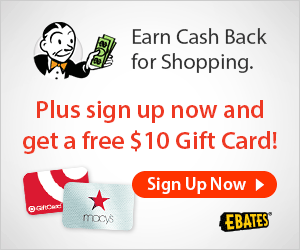THANKS BRENDA FOR PUTTING THIS TOGETHER FOR US
Google Voice basics
How it works
With Google Voice you can choose the account option that works best for you. Below you’ll find a brief introduction to the different account types and how they work:
Google Voice Number:
With this option you get a brand new custom Google number that can receive calls from all of your phones. This means that whenever someone calls your Google number you can set it to ring all of your phones (ex. mobile, home, work phone) or just certain phones.
Google Voice Lite (Voicemail Only)
With Google Voice Lite, you get to have the same voicemail for all your mobile phones. Just add your existing numbers to Google Voice and then make your own rules. You can set up personalized greetings, get voicemail transcriptions and share voicemail messages.It gives you voicemail that acts like email. For example, all of your voicemail messages will be stored in your Google Voice inbox and can be accessed online and on your mobile phone.
Google Voice on Sprint
Google Voice on Sprint integrates the cool functionality of Google Voice with your Sprint phone. There are two different ways to use this:
1. Option 1: Use your Sprint number with Google Voice: Your Sprint mobile number functions as your Google Voice number. You can take advantage of all of Google Voice's features without having to get a brand new number.
2. Option 2: Replace your Sprint number with your Google Voice number: If you already have a Google Voice number or prefer to sign up for a brand new number, you can enable Google Voice for your Sprint mobile phone. This means that all calling, text messages, and voicemail on your Sprint Mobile Phone will go through Google Voice and display your Google Voice number. When others call or text your Sprint mobile number, you will still be able to receive calls or texts on your Sprint mobile phone number.
Number Porting
There is a fee associated with porting your number
With number porting you can port your mobile phone number into Google Voice, giving you all the same functionality of a custom Google Voice Number but, without having to get a brand new number.
Google Voice Account Types
Google Voice gives you ultimate control over your voice experience with 5 different account options:
GOOGLE NUMBER SPRINT: With your Sprint number SPRINT: With a Google number NUMBER PORTING GOOGLE VOICE LITE
Get a new phone number from Google. Sprint customers can seamlessly enable all Google Voice features on their mobile devices while using their Sprint mobile number Display your existing Google Voice number when making calls and sending texts from your Sprint handset. Get the full set of Google Voice features by moving your number from your carrier to Google. Get a select set of Google Voice features without changing or porting your number.
Use your existing number
Get a custom Google number
Google Voicemail
Call Forwarding
Call Recording
Text
International Calling
Voicemail transcriptions
ListenIN
Custom voicemail greetings
Blocking callers
Conference calling
Choosing your Google number
Google Voice lets you choose a new phone number that stays with you, not a device or location. Your Google Voice number won't be your exisiting mobile device or landline number; you select a new number when signing up, which you can use for all your phones.
Ready to sign up for Google Voice? Here's how the process works, and some tips for choosing and setting up your number (click on the blue links for information about each step):
1. Go to the Google Voice website and sign in using your Google account. (If you don't have a Google account you can create one.
2. You'll be prompted to choose whether you want a new number or you want to use your existing number. Choose I want a new number. Learn more about the difference between the two options:
3. Search for your new Google number and once you've chosen one click Continue. Tips for finding a new Google number
4. Choose a PIN to use to retrieve your messages and access your Google Voice settings from any phone.
5. Enter a forwarding phone number (this is the phone that will ring when someone calls your Google Voice number) and select a type from the 'Phone type' drop-down menu. Learn more about how forwarding phone numbers work
6. Verify your phone. You'll see a numerical code along with a Call Me Now button. When you click the button, we'll call your forwarding phone and ask you to enter the code on the screen so we know the phone number you gave us is the right one.
Congratulations! Your Google number is all set up. You can choose to add more phones to forward to or take a look around the Google Voice inbox.
Cost
All the features are free, except for calls placed outside the United States or Canada; you'll be able to make those calls through Google Voice at an affordable price.
https://www.google.com/voice/?setup=1#setup/
Here are some things you can do to get started with Google Voice:
You can see all these videos at
http://www.youtube.com/googlevoice
1. Read transcriptions of voicemails. Watch a video »
2. Customize which phones ring. Watch a video »
3. Personalize greetings for different callers. Watch a video »
4. Make cheap international calls. Watch a video »
5. Forward SMS to email. Watch a video »
6. Share voicemails with friends. Watch a video »
7. Block unwanted callers. Watch a video »
8. Screen callers before answering. Watch a video »
9. Access the mobile app on your phone. Watch a video »
10. Conference call with co-workers. Watch a video »
You can see all these videos at
http://www.youtube.com/googlevoice
And for the latest news, check out our blog.
http://googlevoiceblog.blogspot.com/
- The Google Voice Team